You Can't Renew This Domain Unless You Change the Owner — A Rare but Real TLD Quirk Published: 22 Jul, 2025
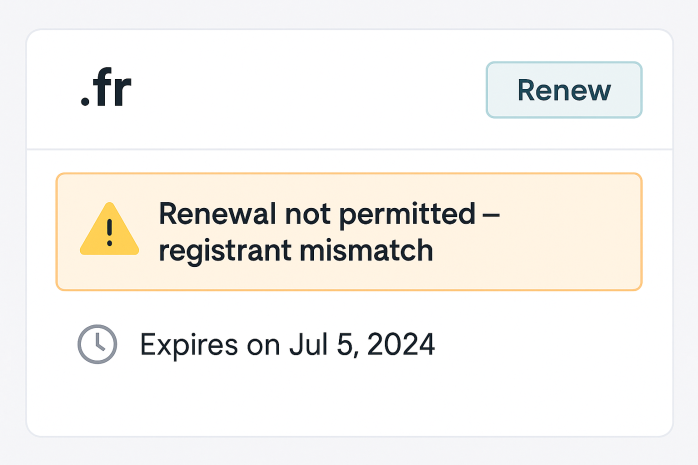
Domain renewal is supposed to be straightforward. But what if the registrar’s panel blocks renewal unless you change the registrant first — even if the current owner wants to keep the domain?
This post documents an obscure, underreported issue affecting certain ccTLDs and legacy domain setups — one that can result in irreversible loss if unnoticed.
The Problem: Registrar Blocks Renewal Unless Owner Is Updated
Some country-code TLDs or legacy registry systems can restrict renewal based on outdated or mismatched registrant data. The result? You log in, click Renew, and get:
“Operation not permitted for current registrant.”
This typically occurs when:
-
The registrant's legal entity has changed or no longer matches the registry database.
-
Certain registrars require “ownership confirmation” every few years.
-
The domain is under a deprecated contract or contact model.
Real-World Cases Documented:
-
.frdomains with outdated SIREN numbers must be transferred to a new registrant before renewal. -
.ptdomains cannot be renewed if the registrant entity no longer exists in the national registry. -
.itmay require an internal ownership change due to GDPR enforcement mismatches. -
Some
.cnregistrars block renewal unless identity verification is re-validated (even if the data hasn't changed).
Why This Happens:
These restrictions typically arise from:
-
National registry policies enforcing real-world business validation.
-
API limitations in older registry systems.
-
Internal security policies from registrars dealing with KYC/AML compliance.
What You Risk:
-
Permanent expiration: Some registries skip the redemption period altogether.
-
Loss of ownership: A deleted domain might be instantly auctioned.
-
Disruption: If tied to email, DNS, or licensing, downtime can be severe.
How to Detect This Early:
-
Attempt renewal at least 60 days before expiration.
-
Check for warnings or errors inside your registrar panel.
-
Use the WHOIS Lookup tool to verify if registrant changes have occurred silently.
-
Use Domain Health Check to identify inconsistencies in DNS or WHOIS data.
Fixing It (Before It’s Too Late):
If your renewal is blocked:
-
Initiate a registrant update (even if you're just re-entering the same name).
-
Use a registrar with API-level access to the registry (e.g. Gandi, NameSRS, 101domain).
-
Confirm registrant details match registry-side records exactly (legal name, ID numbers, etc).
-
In urgent cases, consider transferring out to a registrar with manual override capabilities.
Conclusion:
This is a niche issue, but one with real-world impact — especially for domain investors and professionals managing legacy portfolios. At Infowebstats, we track these anomalies to help you avoid silent catastrophes.
Use our tools to audit your domains periodically — because when it comes to expiration, the edge cases are where you lose everything.