Why Your Domain Doesn’t Resolve Even Though Nameservers Respond Published: 28 Oct, 2025
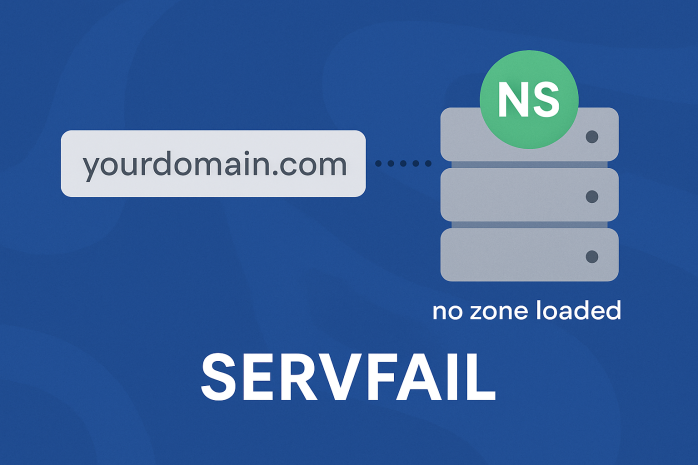
You’ve updated your domain’s nameservers to your hosting provider, and DNS tools show that the NS records are correct.
You run dig and see that the nameservers respond, but... the domain still doesn’t resolve.
No A record, no SOA, no zone data. Just SERVFAIL or NXDOMAIN. What’s going on?
This scenario is more common than it seems—and usually boils down to one core issue:
The nameservers are technically reachable, but they don’t serve a zone for your domain.
???? What This Looks Like
dig yourdomain.com NS
;; ANSWER SECTION:
yourdomain.com. 3600 IN NS ns1.hostingdns.net.
yourdomain.com. 3600 IN NS ns2.hostingdns.net.
dig yourdomain.com A
;; ->>HEADER<<- opcode: QUERY, status: SERVFAIL
So what’s happening?
-
The NS servers are set correctly
-
But they have no zone loaded for your domain
-
Therefore, no records (
A,MX,SOA, etc.) are available to serve
This is like calling a company and reaching the receptionist, only to be told, “Sorry, we don’t have your file.”
Common Causes
-
You updated NS at the registrar but didn’t add the domain at your DNS provider or cPanel/CloudPanel
-
The provider requires manual zone activation before responding with DNS records
-
You removed the domain by mistake but NS stayed configured
-
Miscommunication in split systems (e.g. NS points to Cloudflare, but domain not added to Cloudflare)
How to Fix It
-
Log in to your DNS hosting provider (Cloudflare, cPanel, DigitalOcean, etc.)
-
Make sure a zone exists for yourdomain.com
-
Check that at least:
-
AorCNAMErecords are defined -
SOArecord is auto-generated -
NS records match what's configured at the registrar
-
-
Use
dig @ns1.example.com yourdomain.com soato confirm the zone is served -
If using custom NS: make sure glue records (if required) are present
Diagnostic Tools
-
DNS Lookup Tool: Check what authoritative nameservers actually return
-
dig +trace: See if the query chain breaks at the authoritative level -
whois: Confirm that NS records at the registrar level match
Pro Tip
Don’t rely solely on NS records being present. A working delegation does not guarantee that the server is authoritative for your domain—it must also load the zone.